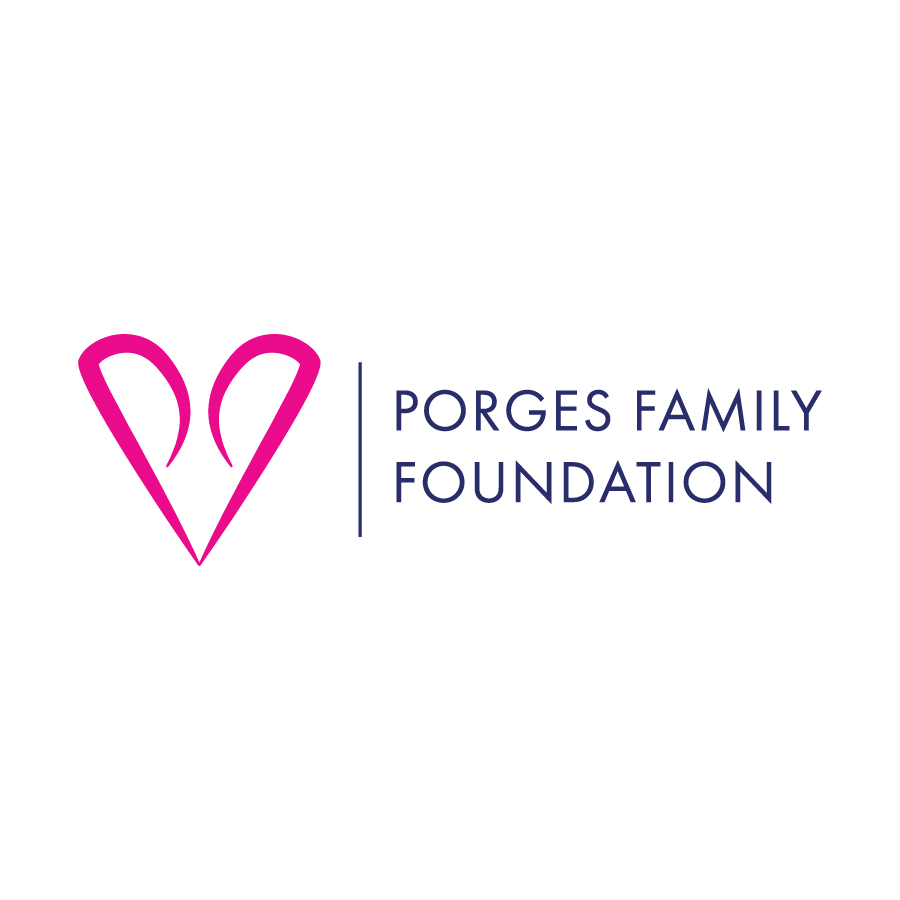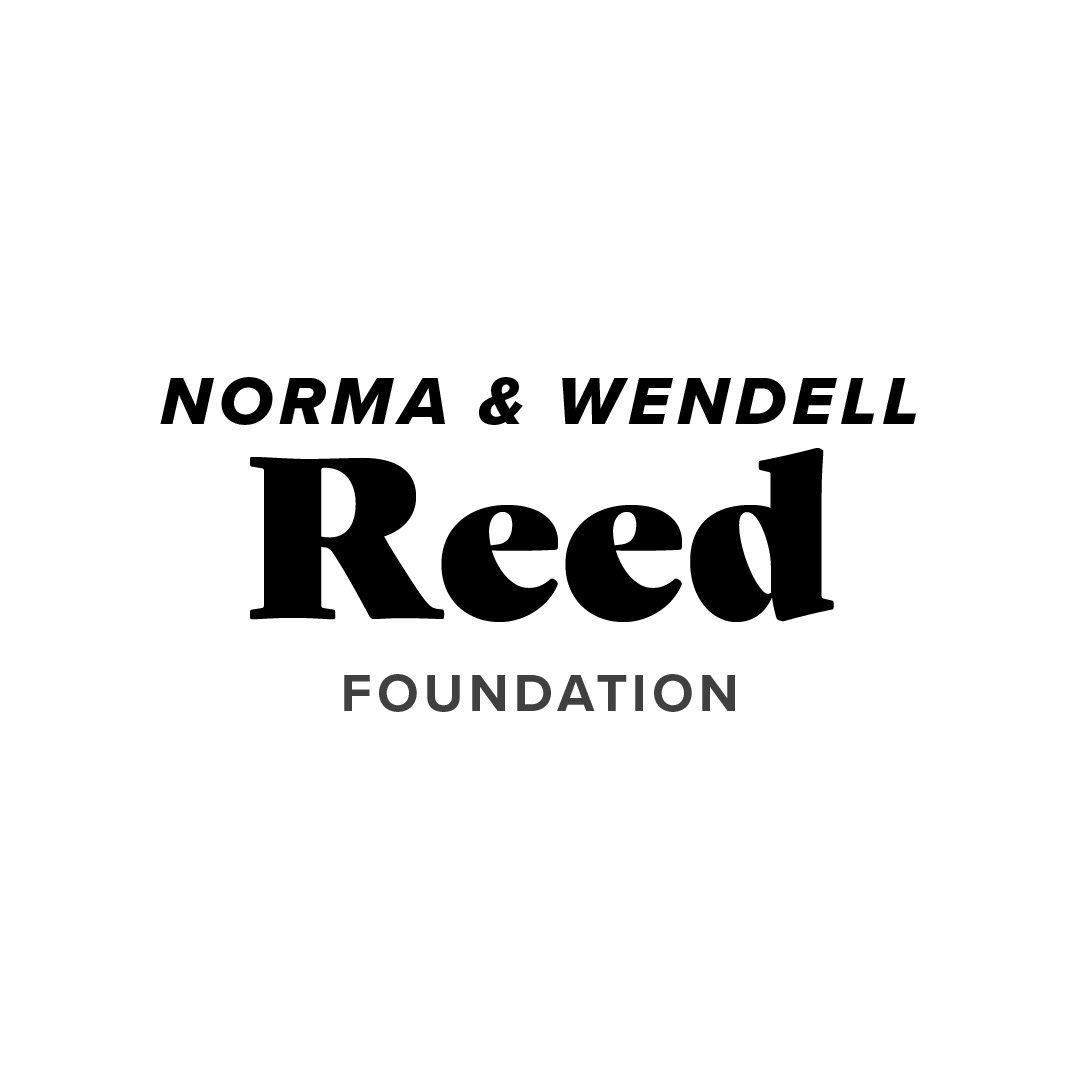What if I’m having trouble viewing the livestream video?
We do not anticipate any issues with our live content, but we understand that technology may not always be in the mood for music. Here are a few suggestions for troubleshooting some issues:
The video keeps cutting out or freezing.
Some easy fixes to try:Restart your computer or open/close the app on your phone
Try using the link on a new internet browser or device
Close any other open programs or applications
Check your internet speed https://www.speedtest.net/
Clear your browser cache & cookies
https://support.google.com/accounts/answer/32050?co=GENIE.Platform%3DDesktop&hl=enRestart your router.
Note that if you close the YouTube Live video while the concert is happening and reopen it a few moments later, the video may pick back up in real time, not begin where you left off.
The audio is not synced with the video.
Refreshing your internet browser or YouTube app often fixes this issue. Read this YouTube help article for more options.It’s after the concert’s start time, but it looks like the performance hasn’t begun.
The livestream is set to begin on your YouTube Live link when the show is ready. If it’s a little after the concert’s start time and you don’t see the video playing yet, you can always hit “refresh” on your internet browser, or close and reopen the app, to make sure.My internet cut out during the concert.
If your internet cuts out and comes back on, you should be able to refresh your YouTube Live link and begin watching again. Note that the video may pick back up in real time, not begin where you left off. A recording of the recital will always be available later after the live broadcast, on our website and also on our youtube page.
Something else went wrong!
If you are facing any other issues not listed above, please contact us via email at info@modestosymphony.org or fill out the form below and we’ll do our best to help. Any specific YouTube website, app, or video watching questions you can find here: https://support.google.com/youtube/?hl=en#topic=9257498